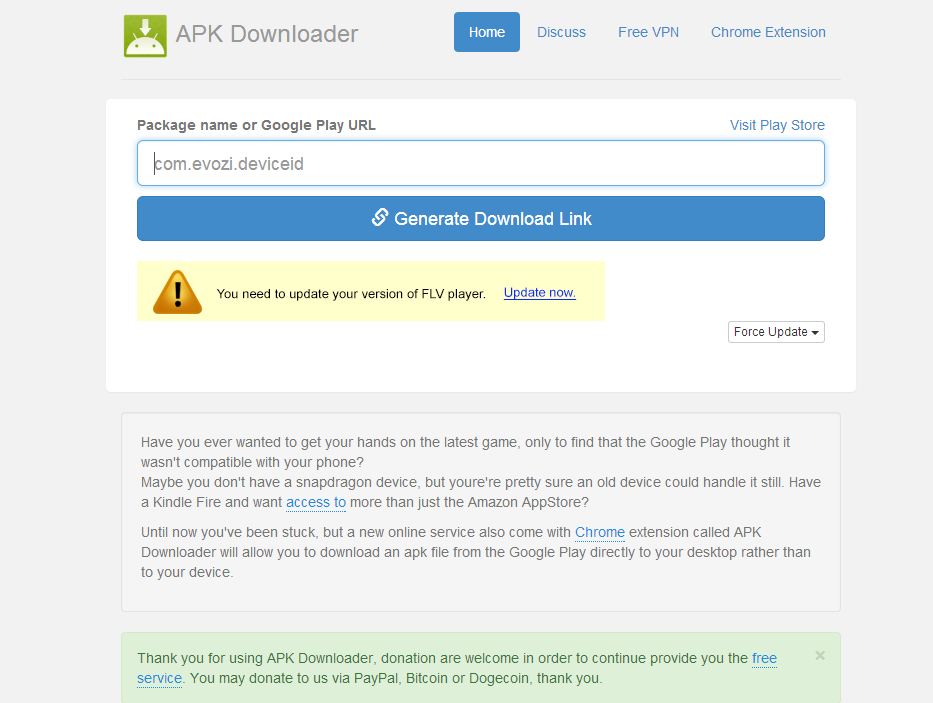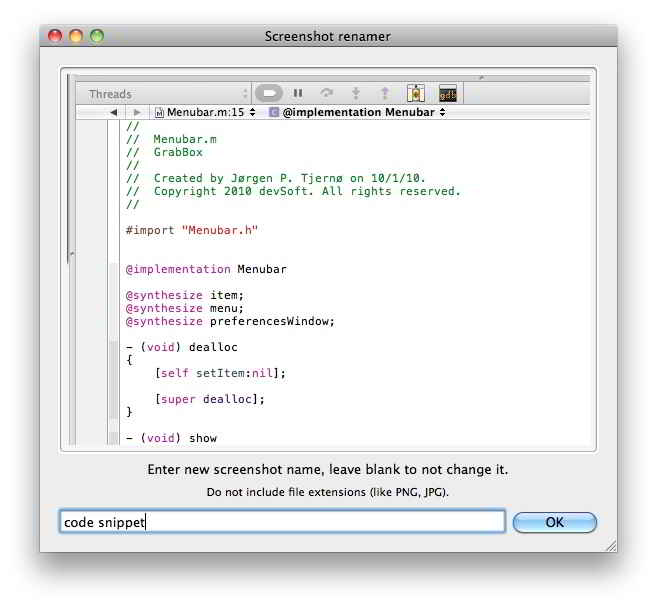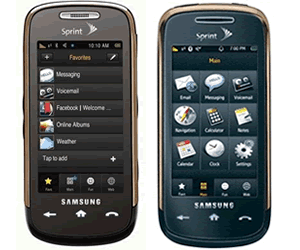Weather Information Could Get So Fascinating with Weather Applications
Sometimes watching a weather forecast is really boring. Is it going to rain? Or is it going to be sunny? What if you’re out somewhere where television and radio is unavailable and then rain starts to pour. What do you expect next? Of course, you get soaked under the rain because you didn’t expect the weather condition. How unfortunate could that be?

Good thing Apple Inc. provides us with the ultimate list of applications like the Weather Apps. With varieties of weather application, it does not only give you the basic forecast but gets you more hooked up with the features where you will be knowledgeable about weather conditions. Weather applications do not only inform you weather forecast on your country but around the globe. Instant information is brought to by Weather applications with just a few touches on your iPad iPod touch, and iPhone. It gives you essential details about the present and upcoming weather conditions such as weather humidity, wind speed, dew point, temperature, UV index and visibility.