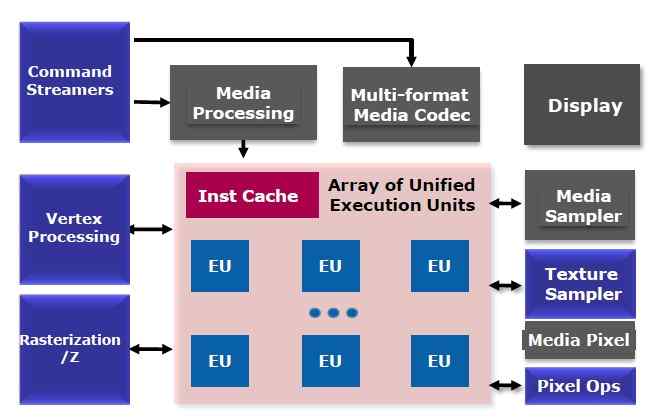Hard Drive Recovery – Some Important Guidelines
Hard drive recovery is a complex process and should only be done by data recovery experts. Data on a hard drive may be lost due to varied reasons such as such as software problems, computer virus, mechanical or electrical malfunction. Data recovery firms usually recover around 85% of the lost data
It is important to follow standard hard drive recovery guidelines to avoid further damage to the hard drive and other components. The hard drive must be carefully removed from the drive bay and placed into an anti static bag or wrapped in aluminum foil. This will prevent the hard drive from damage caused by static electricity.

The covered hard drive should be placed in the middle of a box surrounded by insulating material such as foam, bubble wrap or newspapers. This should be sent to a reputed data recovery firm specially those who offer free evaluation of the hard drives. Online quotations can also be received from a number of data recovery firms. The firm offering the best deal should be selected. In some cases, it is difficult to remove the hard drive from the drive bay. To send the whole system or laptop it is recommended to use 7 inches of insulation. Data recovery firms then use special software to recover deleted and lost files.