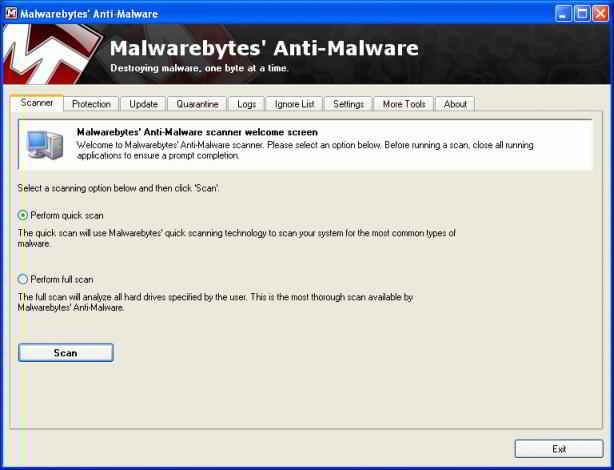How To Recover Administrator Password Using ERD Commander
Have you forgotten administrator password for your Windows 7/Vista/XP powered computer, now you are worried that you have to format and reinstall windows in order to gain access to your windows admin account. Well It happens with many of us and even though we have helped other in this we don’t take care ow our own password. We tend to forget and this is a normal human tendency.
But you can recover your forgotten password using Lock Smith utility which is part of ERD Commander tool by win internals. How to do that is explained below.
E.R.D. Commander by Win internals —
ERD Commander is part of the Microsoft Diagnostics and recovery Toolkit and can be downloaded from Microsoft’s site or other sources you know. Among several method which can be used to Rest admin password in Windows 7/Vista/XP ERD commander is one of them.
This tool is very useful if you don’t have more than one working admin account in your windows installation and you lost password for that. Also You don’t have password reset disk as well as Windows Installation disk, or lost any or both of these.