You have a large audio or Video file which is just above Normal Capacity of your CD. Then You can use OverBurn option to avoid splitting the it up and burning on Multiple CDS. Though it is recommended to Split the file and avoid overburn because of obvious problems associated with it but choice is yours. Here we will present a tutorial on how to Overburn a CD with Nero. However if you have an ISO or CD image which appears to be larger then CD capacity You can simply burn that without any hesitation it must be created from overburned CD.
Overburning DVD is not at all recommended because a large number of people found that last section of DVD becomes unreadable even if you don’t overburn. In such a case if you overburn you will not be able to read DVD properly.For DVD’s it is always recommended to use data a bit less than actual capacity of DVD. If you have video files which are greater in size that capacity of your DVD, I would Suggest that split the file in multiple files. Or alternatively you can also use DVD Shrink to reduce the bit rate of Video files which In turn reduce the size of Video files.
First Check following things Before Starting OverBurn CD–
Most of new models of CD/ DVD writer supports OverBurn, if you have an older model you will need to verify that it supports overburn. Also OverBurn is supported by Nero version 6 or later…
You also must have CD-R media which need to be overburned, and you will have to configure Nero Option (explained below), If you are Overburning a CD, you can not use it in Mutisession, You have to Finalize the CD and use Disc-at-once method of Writing CD.
How to Set OverBurn option in NERO –
- Open Nero.
- Select Menu >>File and then choose Preferences.
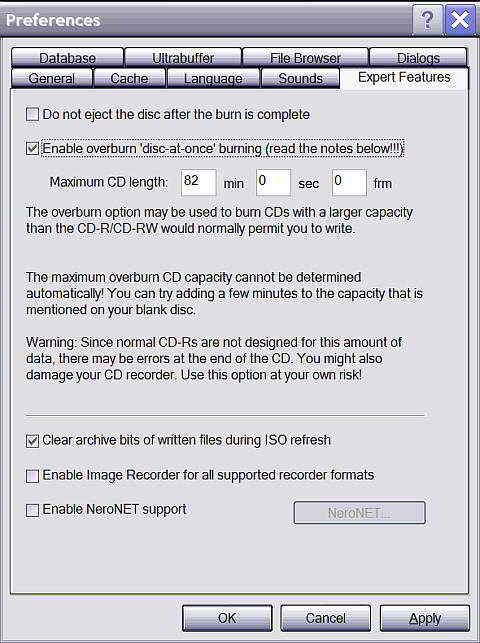
OverBurn - From Preference Window Click on Expert Features tab and select checkbox for Enable overburn disc-at-once.
- Enter value for Maximum CD Length and then click Apply >> OK. ( For most of CD’s 82:59:59 is the maximum a CD can hold and is recomended value. If you have 99 Minutes Cd media with capacity of 850 MB you can find maximum capacity for that by searching Google
- If youwant an accurate value use Nero Tool called Nero SPeed test, this will let you know how much CD can be overburned.
- FromMenu select File >> Write CD.
- A warning message will come if you add a file which exceed allowed media length click OK to continue with overburning.
- Remembernot to choose Multisession disc but Disc-at-Once, and Finalise CD option.